Setup OpenXR Runtime
This guide will help you set up your VR or AR headset for use with Stardust. Although support for many headsets on Linux is still under active development, there are a number of good options available. If you already have OpenXR set up on your Linux distribution, head to the Full Installation page to get Stardust XR installed.
If you want to try Stardust in a window on your existing device you can skip this step and checkout the Full installation guide.
Envision
Check the hardware table (for Monado/WiVRn support) to ensure your hardware and headset are compatible. If you're using an Nvidia card, you'll need to install proprietary drivers. If you're using a modern Nvidia card on Fedora (with RPMFusion) or Ultramarine, this command will install the driver:
sudo dnf install akmod-nvidia
sudo akmods
# Wait for this to finish before rebooting, this may take up to 15 minutes
AMD graphic cards do not require additional drivers.
Fedora and Derivatives
envision is packaged in the Terra repository. If you are using Ultramarine Linux, Bazzite, or Aurora, this repository comes pre-installed, otherwise you will need to add the repository:
Standard Fedora Editions and derivatives can directly install terra-release:
sudo dnf install --nogpgcheck --repofrompath 'terra,https://repos.fyralabs.com/terra$releasever' terra-release
If you are using RHEL10 or derrivative you will need to first the EPEL repos, which may be installed with:
sudo dnf install 'https://dl.fedoraproject.org/pub/epel/epel-release-latest-$releasever.noarch.rpm'
Then install terra-release:
sudo dnf install --nogpgcheck --repofrompath 'terra,https://repos.fyralabs.com/terrael$releasever' terra-release
If you are using a Fedora Atomic Edition or derrivative you will need to run the following command:
curl -fsSL https://github.com/terrapkg/subatomic-repos/raw/main/terra.repo | pkexec tee /etc/yum.repos.d/terra.repo
sudo rpm-ostree install terra-release
Then, run this command to install envision:
sudo dnf group install envision
If using a Fedora Atomic/Universal Blue based image, run the following command to install envision:
sudo rpm-ostree install envision
Arch Linux
For Arch Linux, Envision is available via the AUR. We suggest using an AUR helper, like Paru:
paru -S envision-xr-git
NixOS
On NixOS, it's generally easiest to follow the instructions at https://lvra.gitlab.io/docs/distros/nixos/ as Envision is currently unstable on NixOS and troubleshooting SteamVR can be tricky.
Other options for installation
You can also download the Envision AppImage. Once downloaded, unzip the archive, you should find a file named Envision-x86_64.AppImage. You can do this from the properties menu in your file manager, or run chmod +x Envision-x86_64.AppImage in your terminal.
Then double click the file to run it.
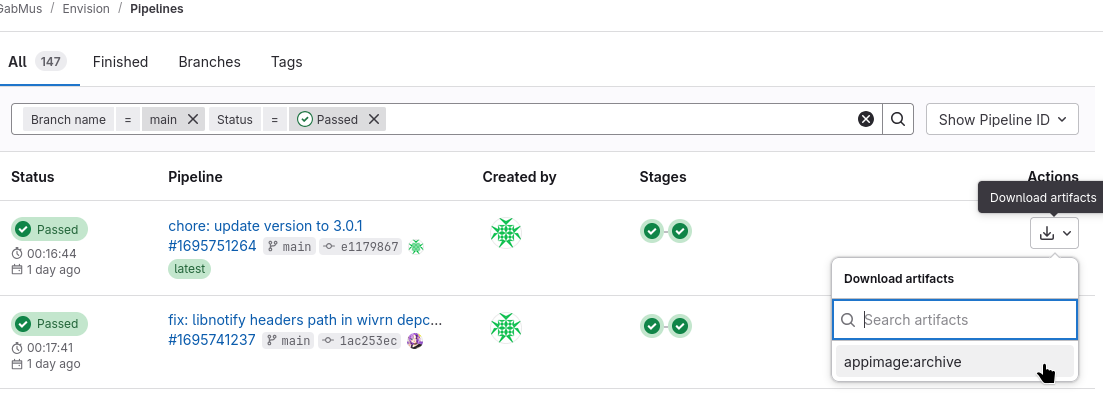
When you launch Envision, you will have to build a profile for your headset, check the Envision website for instructions specific to what you have. You can take a look at this section of our Meta Quest setup video for an example using WiVRn.
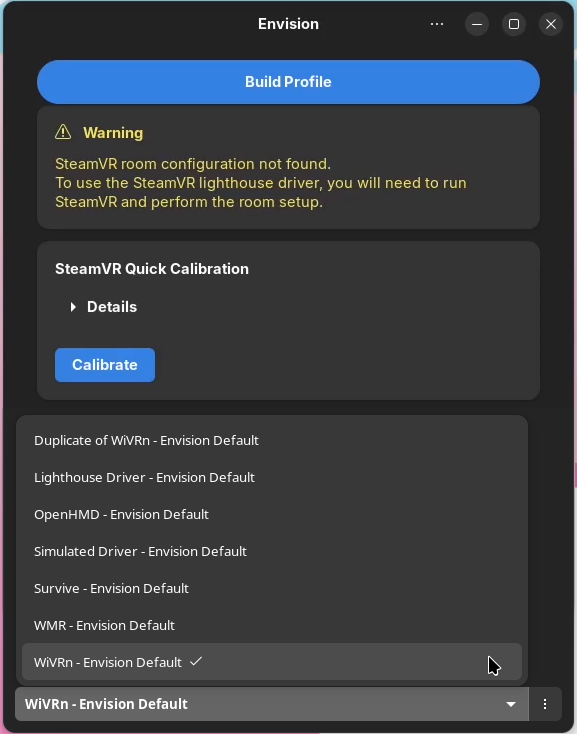
Once you have one of these options installed, a quick way to test on the headset is by running xrgears. xrgears is a demo that comes with Monado.
If you run into any problems during installation, the Meta Quest Walkthrough may contain information helpful in regards to dependencies, firewalls and drivers.
ALVR
Another option is ALVR, you can check the GitHub repository for more information https://github.com/alvr-org/ALVR
SteamVR
If you'd like to use SteamVR, head over to https://lvra.gitlab.io/docs/steamvr/, although it is not the recommended way to use VR within Linux due to poor support.




